About Pipelines
Pipelines connect Organizational Identities, typically created from Organizational Identity Sources, to CO Person Records. Pipelines can be used to automatically enroll, update, and expire CO Person records linked to external sources.
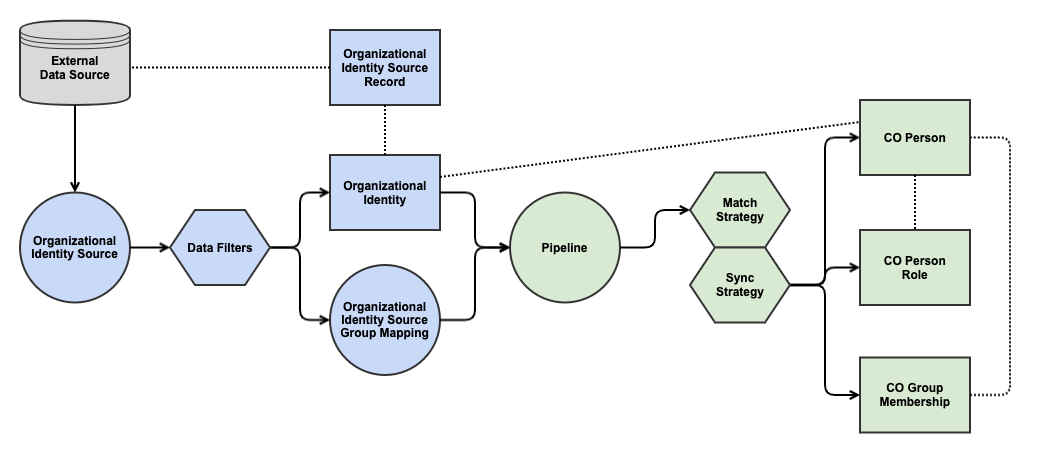
- The External Data Source holds person related records. This is typically a SQL or LDAP database, a flat file, an API, or another similar repository.
- The Organizational identity Source is a configured Organizational Identity Source plugin, typically with a Sync Mode configured. It obtains information from the External Data Source and converts it to Organizational Identity Format.
- The Organizational Identity Source Group Mapping is a configuration, attached to the Organizational Identity Source configuration, that maps attributes from the External Data Source into candidate CO Group Memberships.
- The Organizational Identity Source Record is an artifact created when an Organizational Identity is instantiated from an Organizational Identity Source. It is a copy of the record of the External Data Source, linked to the Organizational Identity that was created from it.
- The Pipeline takes the Organizational Identity record (including any candidate CO Group Memberships), and syncs them to the operational CO Person, CO Person Role, and CO Group Membership records. As part of this process, the Pipeline may attempt to instantiate a match process to determine if a new Organizational Identity matches an existing CO Person record in some way.
The use of Organizational Identity Sources is not required in order to use a Pipeline, but other usage scenarios may not be fully implemented yet.
Configuring Pipelines
Match Strategies
Sync Strategies
Connecting Pipelines
Organizational Identity Source Sync
Enrollment Flows
Default Enrollment
Manually Rerunning a Pipeline