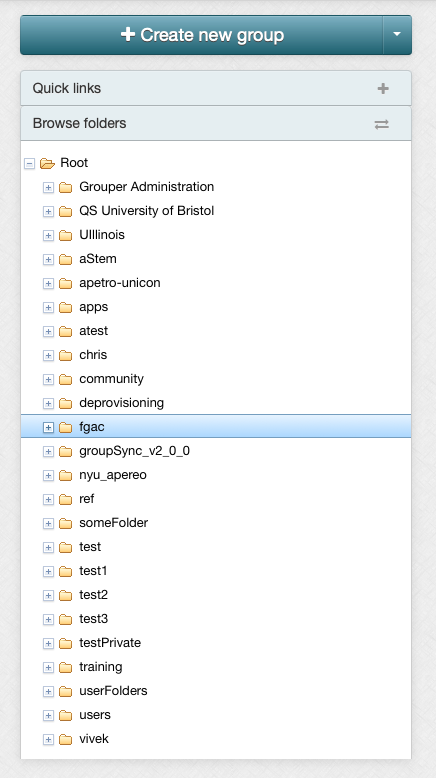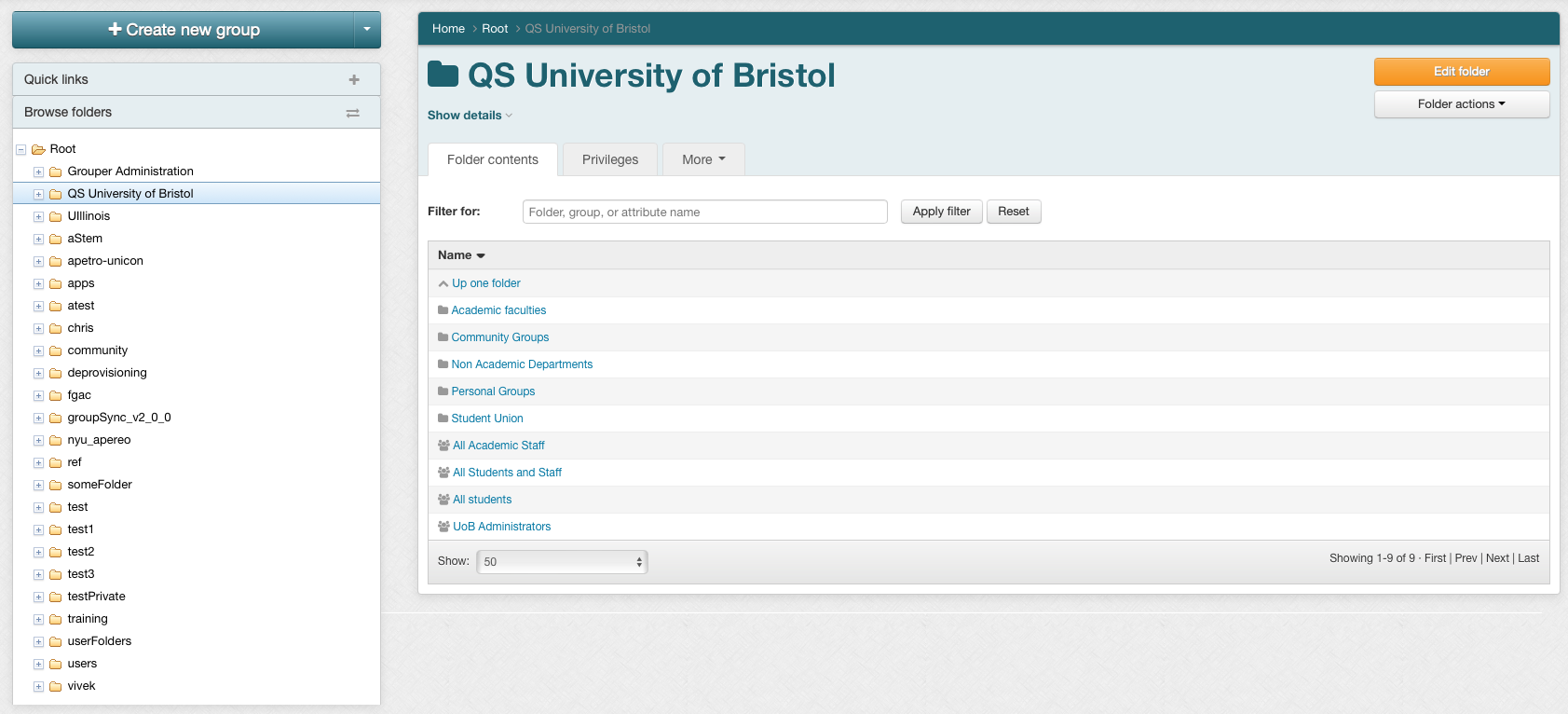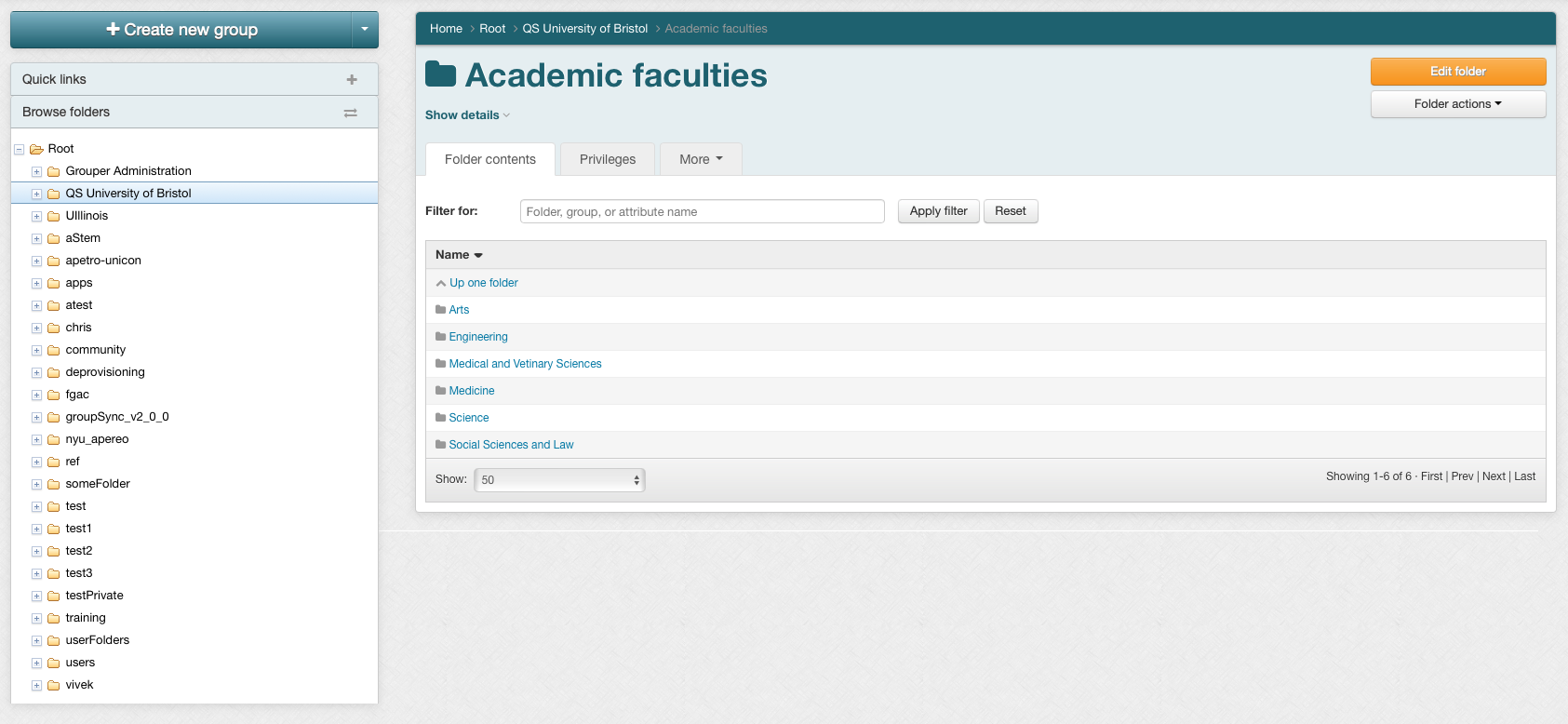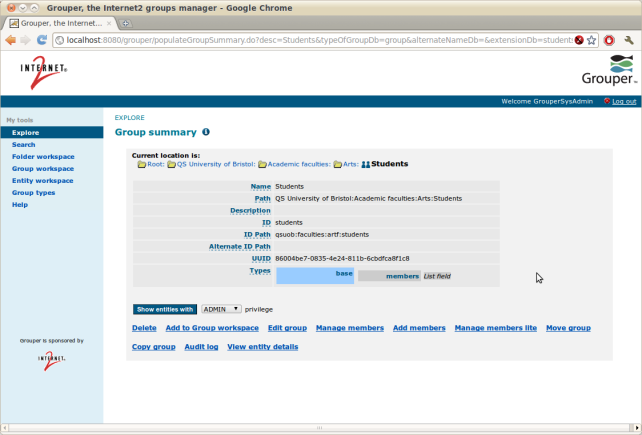Summary
You can locate a folder group by navigating to its location in the tree.
Privilege Requirements
You will only see folders and groups in the tree for which you have VIEW privilege or greater.
Procedure
- Locate the folder tree on the left side of the Grouper user interface
- Click any folder name in the panel to show the contents of that folder. Continue clicking through folder names to move through the folder hierarchy. In the screenshots below we click "QS University of Bristol" followed by "Academic faculties":
4. Click any group name in the "Browse or list groups" panel to see the Group Summary screen for that group. Here we've clicked on QS University of Bristol:Academic faculties:Arts:Students on the search results page.