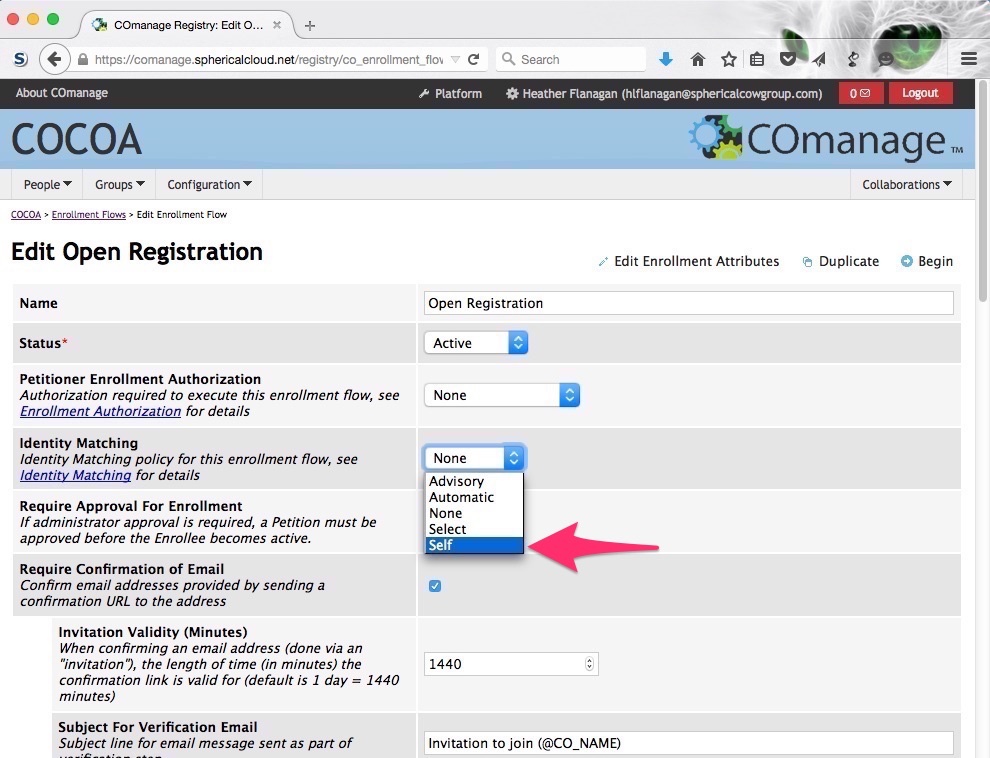| Info |
|---|
| Before continuing you should first understand Registry people types. You may also wish to review Registry Enrollment (NewRev 2, Registry 0.9.4 and later). |
| Panel | |
|---|---|
|
Enrollment
...
- If the identifier is not already known, it is attached to the Organizational Identity created as part of the enrollment.
- If the identifier is known and it is already attached to the Petition's Organizational Identity, no action is taken.
- If the identifier is known and it is attached to another CO Person within the CO, the Petition and its CO Person are automatically flagged as Duplicates or a new Role is created for the existing CO Person, action taken is in accordance with the Enrollment Flow Configuration.
- If the identifier is known, but it is not attached to any CO Person within the CO, the Petition is automatically re-linked to the previously existing Organizational Identity and the new Organizational Identity created as part of the enrollment is automatically deleted.
- However, if the new Organizational Identity is already attached to another CO Person within the CO, an error is generated and the situation must be manually resolved.
...
If an Enrollment Flow is configured with Identity Matching set to Self, then the enrollment is automatically attached to the currently authenticated CO Person. This is typically used for account linking (adding an additional Organizational Identity) or additional Role enrollment.
Organizational Identity Sources
Organizational Identity Sources attached to an Enrollment Flow via Enrollment Sources can cause Registry Pipelines to be executed, which can result in automatic linking of records.
Additional Role Enrollment
There are several ways to process an enrollment for an additional role for an already existing CO Person.
- Via Self Service (presumably with Approval), by setting Identity Matching to Self and collecting only CO Person Role attributes.
- Via Administrator Enrollment, by setting Identity Matching to Select and collecting only CO Person Role attributes.
- Via existing identifier detection, as described above. Unlike the first two options (which only work for existing CO People), this option can be applied to all enrollees (whether or not they are new to the platform – if they are new, CO Person and Org Identity records will be created as needed).