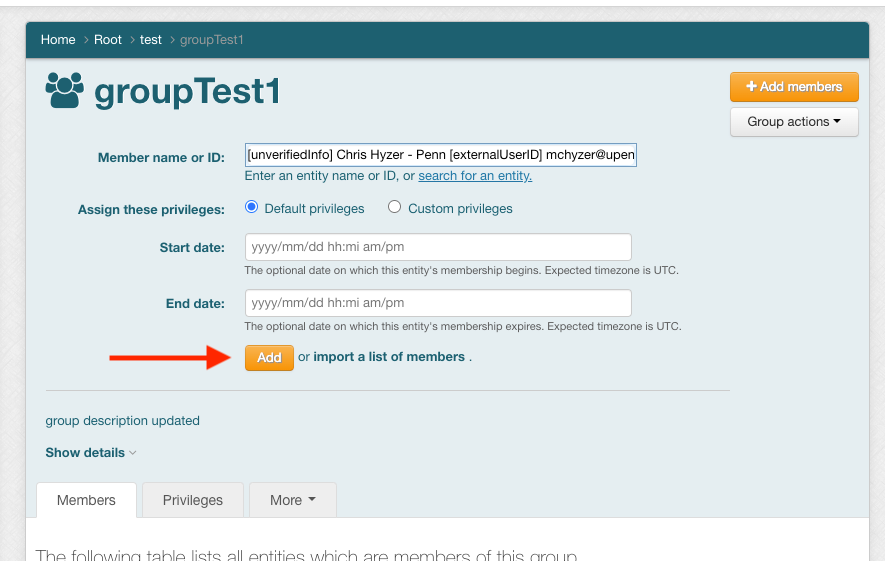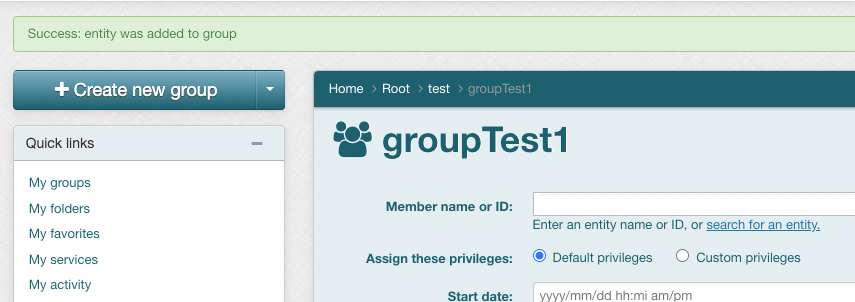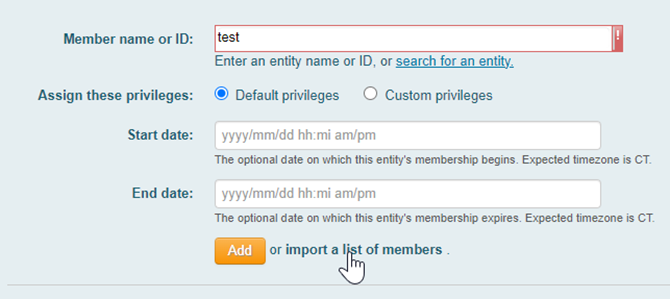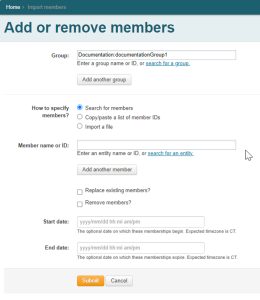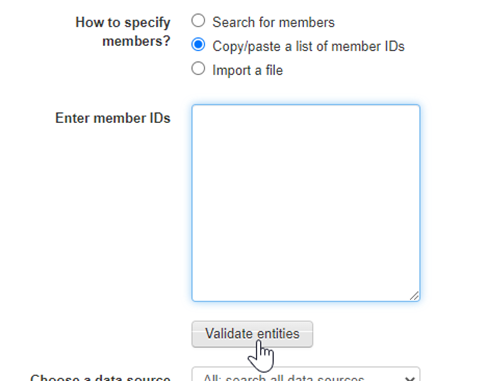...
Select the member from results and optionally add start and end dates
See the success
Optionally:
- Click “import a list of members”
- In the “Import members” page you are presented with a number of options:
To add a list of people for which you have ULIDs (or DLID/_ADMIN identifiers) click “Copy/paste a list of member IDs” and paste in the list of users you wish to add (clicking “validate entities” will have Grouper check to make sure they are accessible to it)
Once satisfied click “Submit” at the bottom of the screen
The next page is a report of how the import process went, clicking OK will allow you to proceed - You can validate that the user was successfully added to the group in the next page