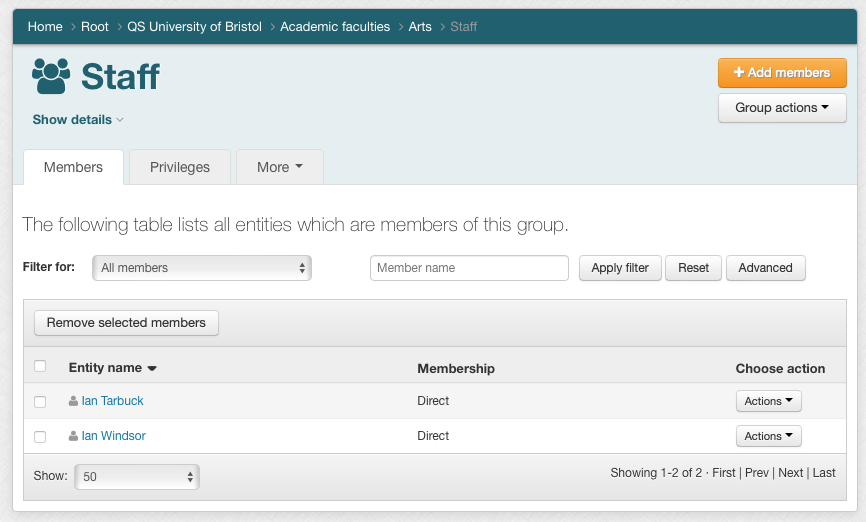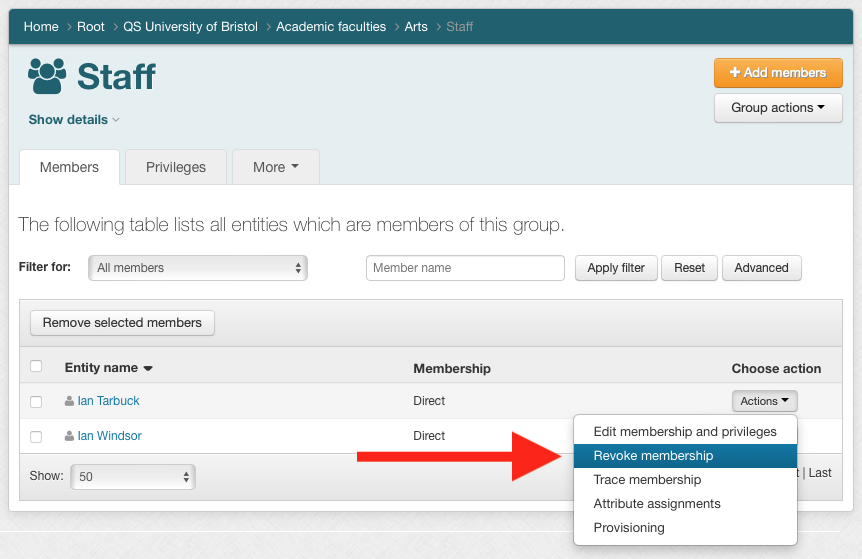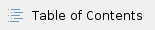
Summary
You can remove a member (individual users, or a group) from a group, if you have the permissions required to do so.
Privilege requirements
You need UPDATE (or ADMIN) on the group in order to remove members from the group. If you are a Grouper sysadmin you inherently have this privilege on every group.
Procedure
- Navigate to the group's membership list page (in this example we're back at the QS University of Bristol:Academic faculties:Arts:Staff group).
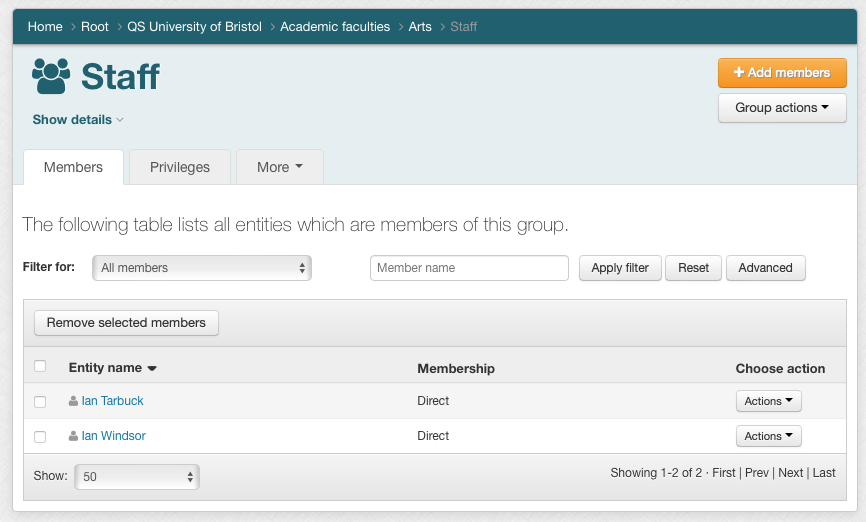
- To remove a single member, click the Actions menu on their row and select Revoke membership.
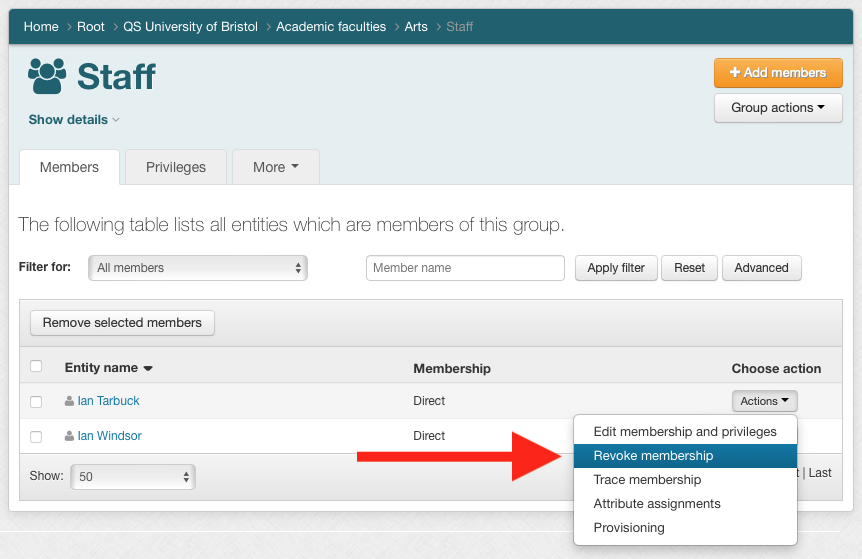
- To remove multiple members at once, click the checkbox next to each member who you want to remove, and then click the Remove selected members button.