The Subject API Diagnostics screen is an administrative screen for Grouper admins to troubleshoot and verify subject API sources.
This is on by default in a 2.3.0 patch or 2.3.1+.
Set this in the grouper-ui.properties to customize this enhancement
# should show subject api diagnostics? uiV2.admin.subjectApiDiagnostics.show = true # put in a group here if you want to allow the subject API diagnostics to certin users. # note, admins can always see the screen uiV2.admin.subjectApiDiagnostics.must.be.in.group = |
If the UI doesnt start
grouper.properties (temporarily)
gsh.exitOnSubjectCheckConfigProblem = false |
if gsh doesnt start, try:
run this in GSH
GrouperSession.startRootSession(); edu.internet2.middleware.grouper.cache.GrouperCacheUtils.clearAllCaches(); GrouperUtil.assignField(edu.internet2.middleware.subject.provider.SourceManager.class, null, "manager", null, null); -- continue below -- |
gsh
GrouperSession.startRootSession();
new edu.internet2.middleware.grouper.grouperUi.serviceLogic.SubjectSourceDiagnostics().assignSourceId("SMUPerson_DEV").assignSubjectId("empl1").assignSubjectIdentifier("netid@school.edu").assignSearchString("em").subjectSourceDiagnosticsFromGsh()
===>
SUCCESS: Found subject by id in 37ms: 'empl1'
with SubjectFinder.findByIdAndSource("empl1", "SMUPerson_DEV", false)
SUCCESS: Subject id in returned subject matches the subject id searched for: 'empl1'
WARNING: No subject found by identifier in 14ms: 'netid@school.edu'
with SubjectFinder.findByIdentifierAndSource("netid@school.edu", "SMUPerson_DEV", false)
|
Go to the New UI, click on Miscellaneous, then click on "Subject API diagnostics"
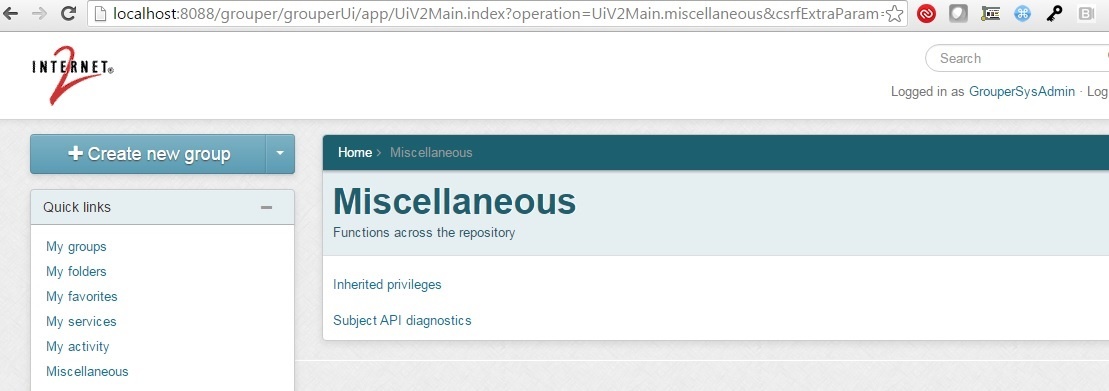
If you have an account on the demo server you can see the diagnostics there:
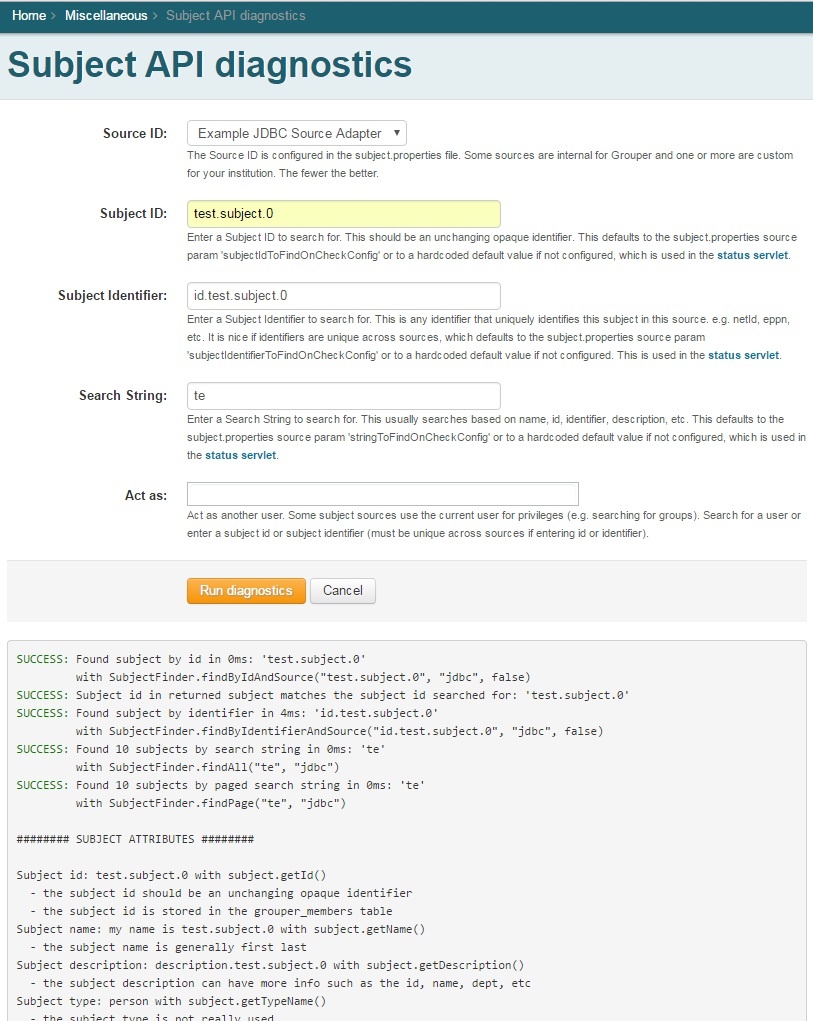
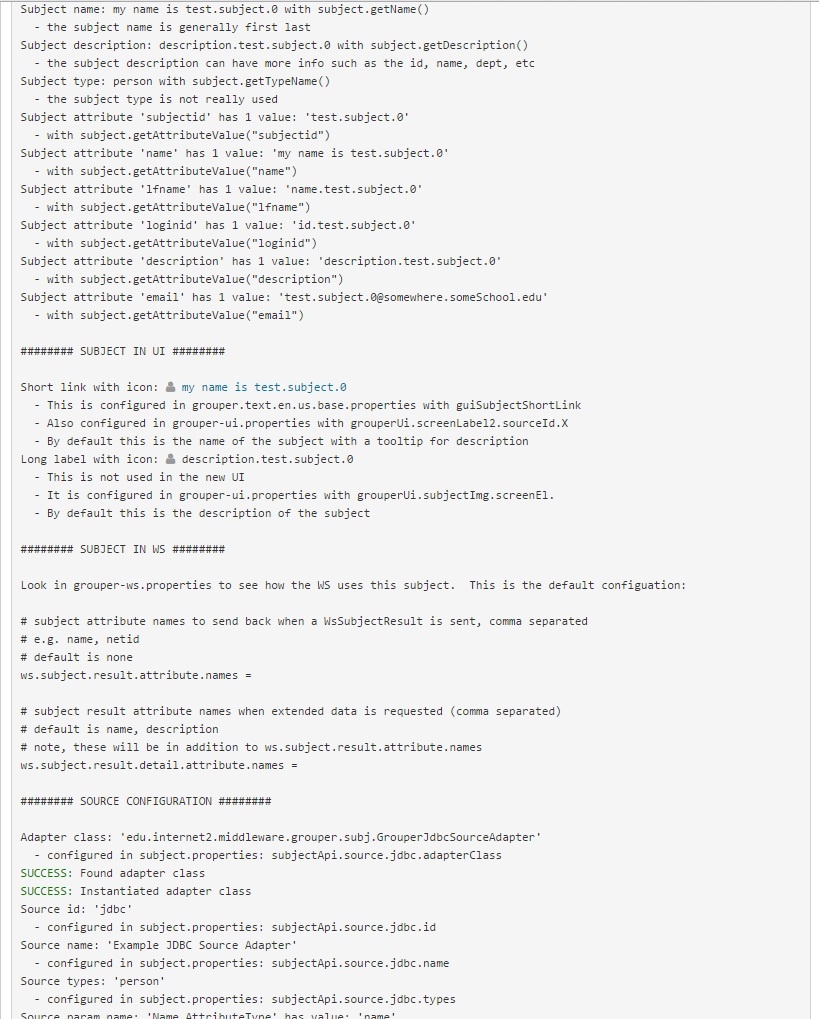
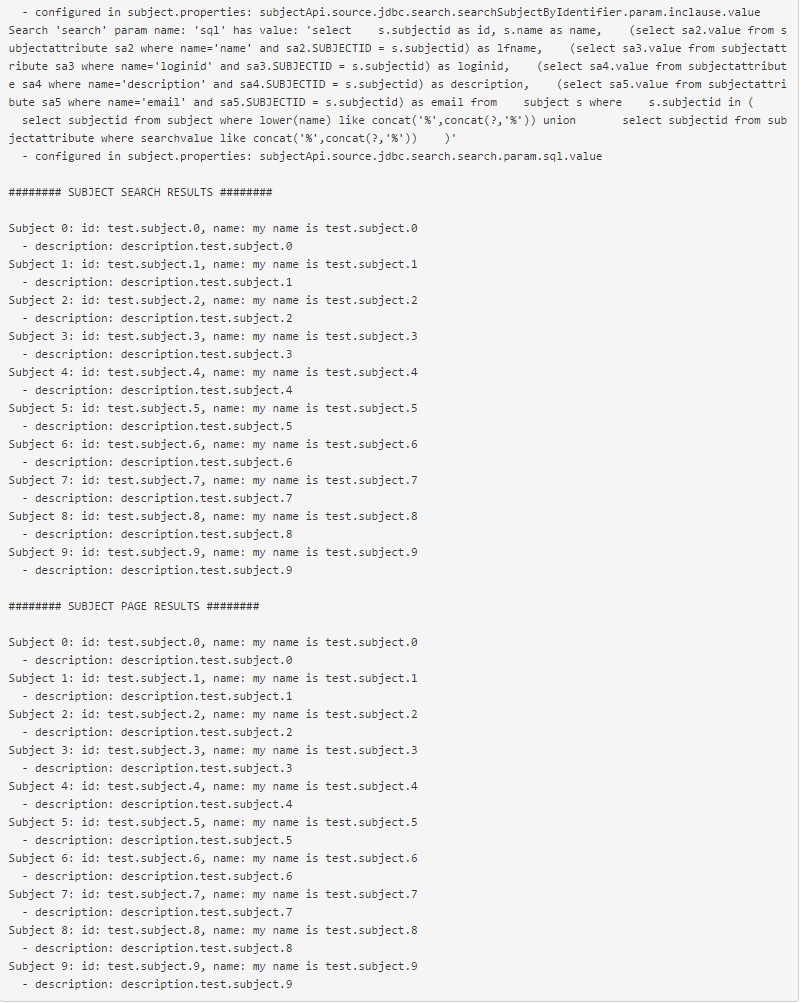
Note: email attribute is not validated
SUCCESS: The emailAttributeName is configured to be: 'mail' SUCCESS: The email address 'whatever@someplace.edu' was found and has a valid format |
See Also