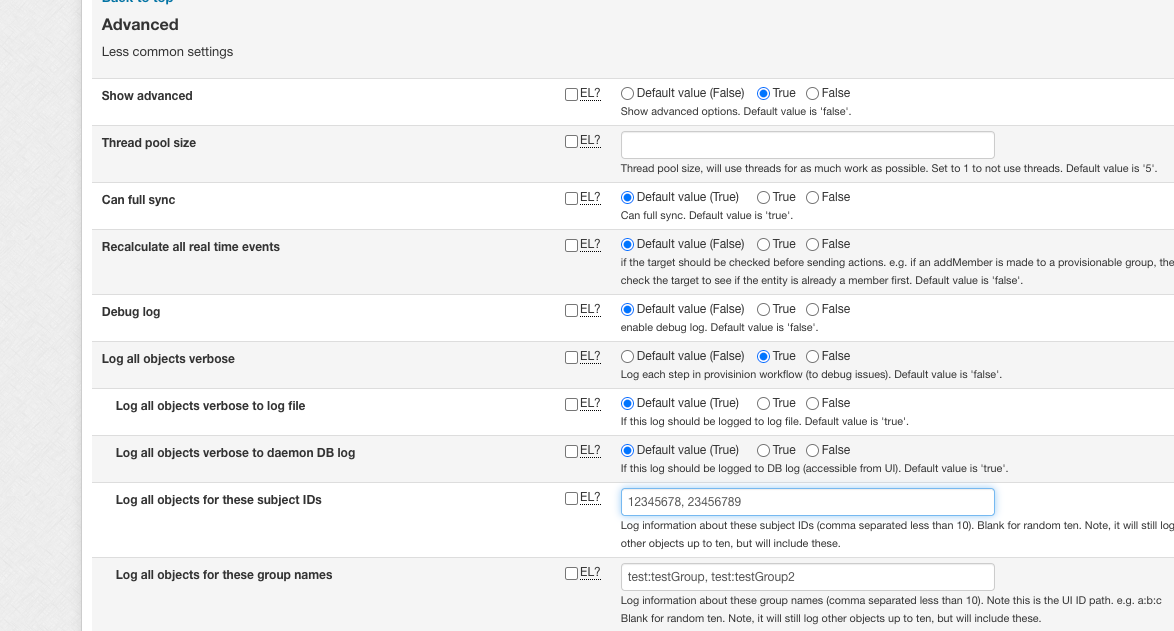| Include Page | ||||
|---|---|---|---|---|
|
When asking for support
Turn on "Log all objects verbose" to DB under advanced in provisioning configuration. You can optionally also enter in a group name and subject id to focus on.
...
Report which version your Grouper is.
Log all objects verbose
Edit the provisioner (in advanced section at bottom) and turn on "log all objects verbose". This will log information and data (up to 10 objects) at each point in the provisioning workflow. The logs can we read from the daemon logs from the UI. Generally if you are not troubleshooting, you can leave this off.
Filter based on group(s) and/or subject(s)
In 4.2.1 you can enter several subject IDs or group names in the config so that those objects are logged, if you are troubleshooting a certain group and/or subject. Note, as the provisioner loops through data, it will log other objects too, but the ones specified will be included. (see config above)
Log level
Set this in log4j.properties (optional and not commonly set). If you dont have this as DEBUG, then it will debug as ERROR
| Code Block |
|---|
log4j.logger.edu.internet2.middleware.grouper.app.provisioning.GrouperProvisioningObjectLog = DEBUG |
Analyze logs
After retrieve from grouper and target
...