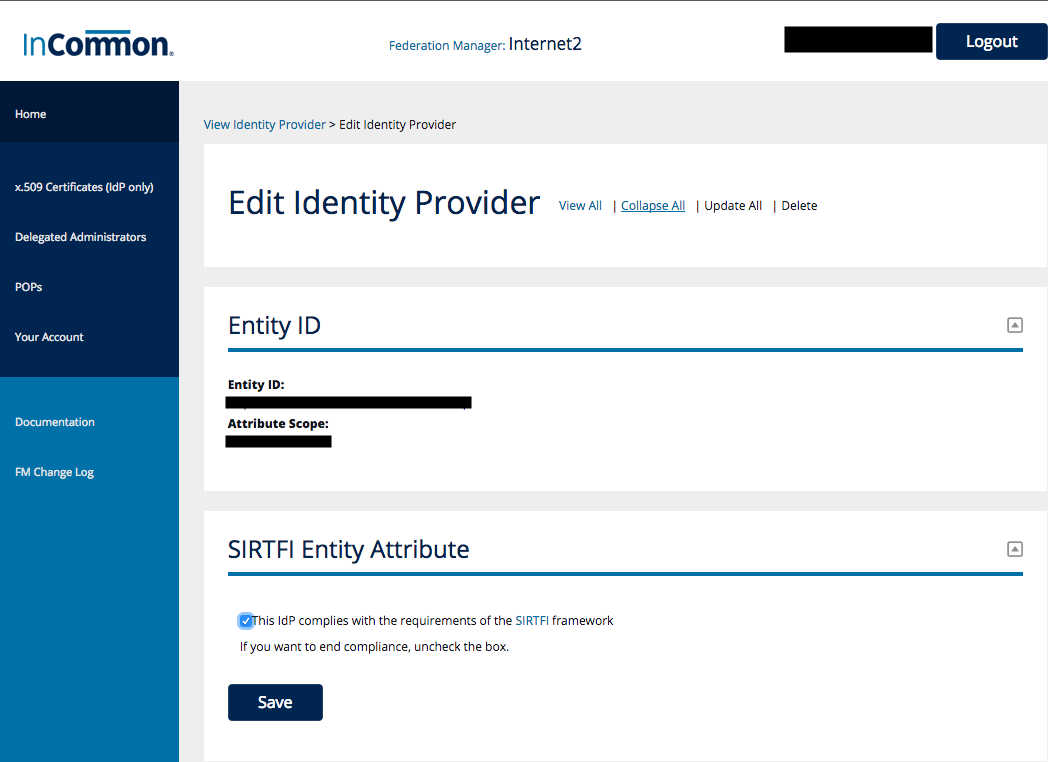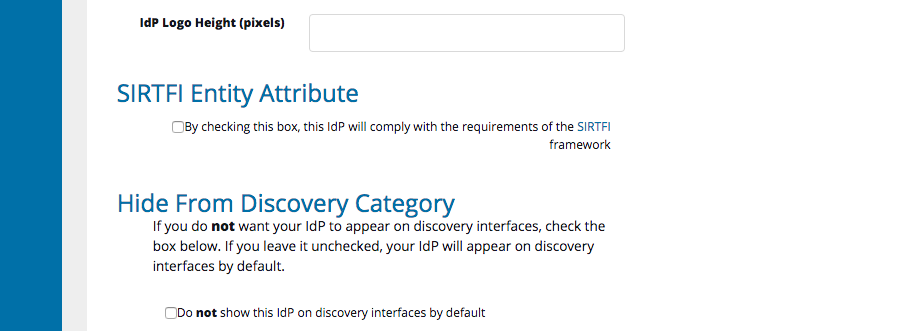...
- From the site home page, scroll down to "Existing Identity Providers" or "Existing Service Providers".
- Click "Update" for the IdP or SP you wish to assert SIRTFI for.
- See the section titled "SIRTFI Entity Attribute"
- Check the box next to "This IdP complies with the requirements of the SIRTFI framework" (SP will be the same, except for the substitution of SP for IdP).
- If you do not already have a "Security" contact type in the IdP or SP metadata, add one. You will not be able to add SIRTFI without adding a Security contact type. See also: more info about Contacts in Metadata
- Click Save.
To assert compliance for
...
a new IdP or SP:
When creating a new IdP or SP, there is a new checkbox on the metadata entry page for self-assertion of SIRTFI compliance. Simply check the box when creating the new IdP or SP. If you do not already have a "Security" contact type in the IdP or SP metadata, add one. You will not be able to add SIRTFI without adding a Security contact type. See also: more info about Contacts in Metadata
| Content by Label | ||||||||||||||||||
|---|---|---|---|---|---|---|---|---|---|---|---|---|---|---|---|---|---|---|
|
...