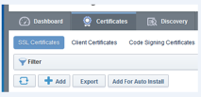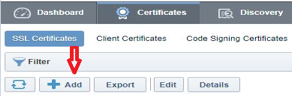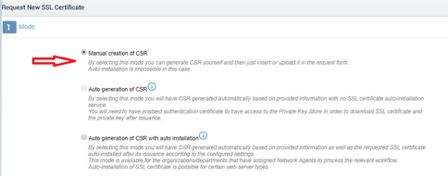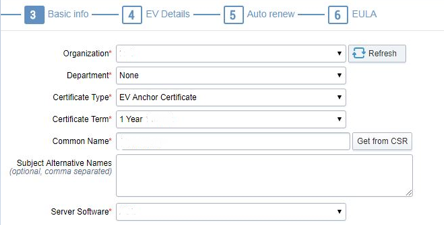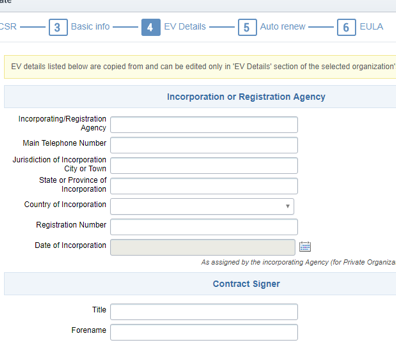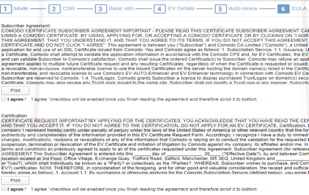...
An anchor certificate will pre-validate domains for future EV certificate requests. All domains that require an EV certificate should be included in this request. If a domain is not listed in this request, you can still request an EV certificate; however, there the order will need to be processed manually by a validatior. There is no prerequisite to create an EV anchor certificate yet we suggest every organization follow the following steps. Please note there is only one EV anchor certificate that can be applied to each organization (school). This procedure does not change current certificate ordering process - it is simply to help make EV processing more efficient. The EV Anchor is NOT an actual certificate that can be used. |
The
...
most recent instructions for obtaining an EV Anchor Certificate can be found in the attached document: EV anchor and SCM v3.pdf
...
Login to CCM DashboardNavigate to the Certificates TabClick the Add button to Add a new Certificate requestSelect the Option “Manual Creation of CSR” and proceed to upload or Copy / Paste CSR.Proceed to the next step
...
6. Continue to Enter your Incorporation, Registration Details and Contract signer Details
7. The option for auto-renewal is optional and can be edited in the certificate details later on.
8. Proceed to Subscriber and Certification agreement and select “I agree” checkbox
Once the request is submitted, you must have another MRAO Admin approve the request to finalize it. Once the request is approved, you will receive the order number.
To find the order number in CCM Dashboard, go to Certificates > SSL Certificates > Filter option to locate the certificate applied for by the common name > select Details.
Under certificate details you will see the order number.
Submit a ticket to Comodo ccmvalidation@comodo.com and request an EV anchor certificate be set for your account and provide the order number. Please note the validation team may contact you with a request for additional information to verify ownership and company identity. Turnaround time for this request is dependent upon completion of this paperwork.
The EV anchor will be valid for approximately 13 months. DCV expiration notifications will be sent out for this certificate just like any other certificate from CCM. The certificate can be renewed in CCM or another certificate ordered. However, the validation team is to be contacted with the new order number (a renewal will generate a new order number) and request to make it an anchor certificate.
Please Note:
The primary organizational details will be set to match the details validated in the anchor cert order. IF those details are changed it will require a new anchor certificate to be created and then validated.
*The departments under the primary organization will NOT be allowed to have different details except for the Department Name. The street address, city, state, postal code, and country will become uneditable.
...