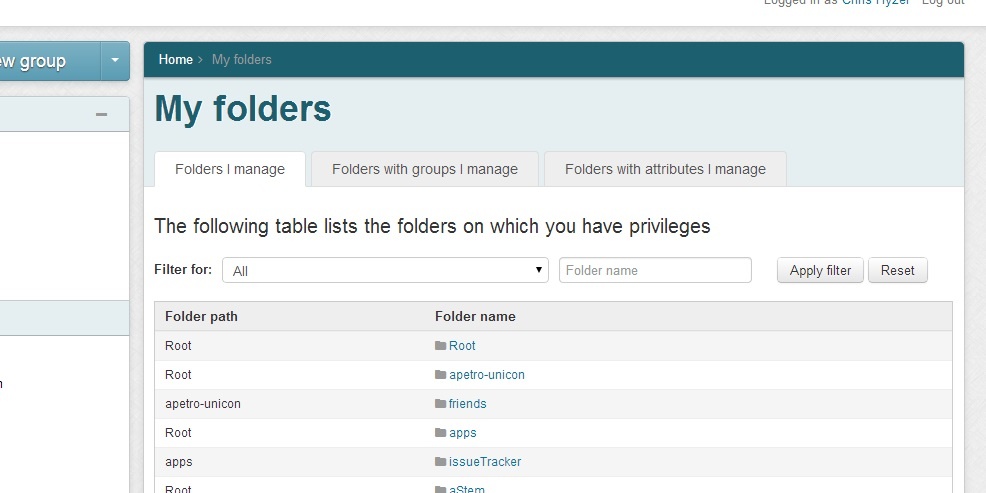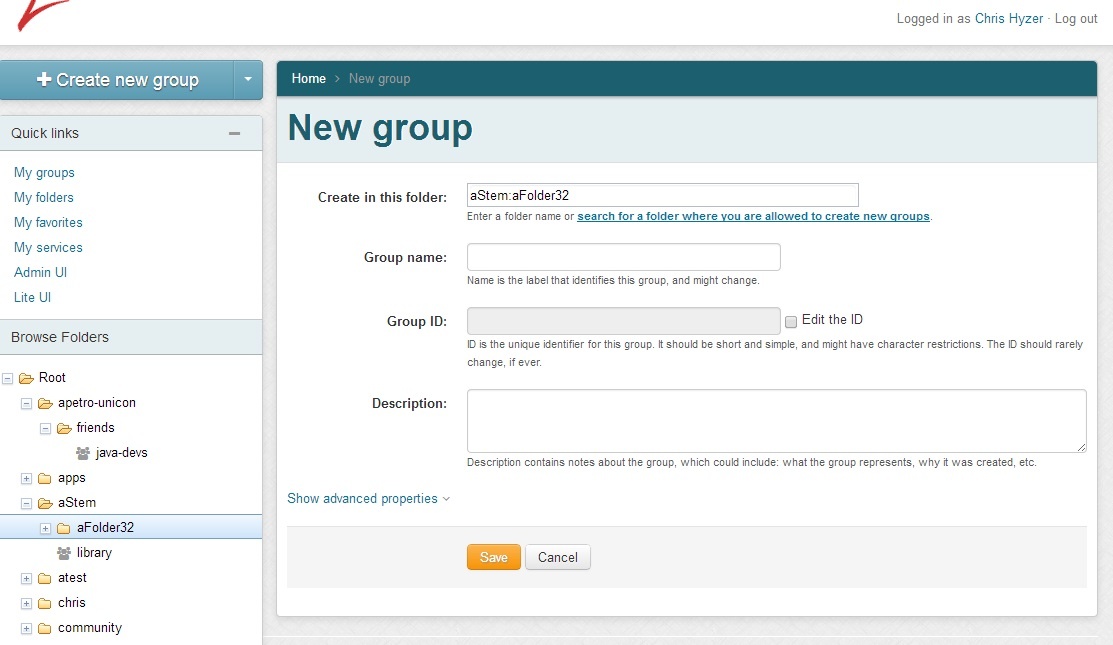| Include Page | ||||
|---|---|---|---|---|
|
These topics are discussed in the "Grouper UI" training series.
Grouper 2.2 features a new, more usable UI which makes Grouper easy to use by end users and administrators. It co-exists with the legacy Admin UI and the Lite UIs. It is installed as the default UI (default URL) when you install the UI. This page describes the new Grouper 2.2 UI.
| Panel |
|---|
Interested in what features may be added in Grouper 2.3? See this Grouper 2.3 features requests page |
| Table of Contents |
|---|
General information
The Grouper 2.2 UI is based on ajax. The URLs change for bookmarking and back button, but the page does not reload (so the tree can remain in a constant state)
...
This tab gives a paged, sorted, and searchable view into the folders the user can manage. These are folders that the use has any privileges on.
...
...
Folders with groups I manage
...
The "new group" screen creates a new group in a specified folder in the Grouper namespace. The "new group" button is in the upper left of the UI. The folder combobox will default to whatever folder is being accessed, but can be changed to another folder. The combobox will only show result folders where the user is allowed to create groups. Generally the group name and group ID are the same, so to save time and help with consistency, as the user types in the group name, the ID will be populated with the same text unless the user chooses to have them differ.
...
...
In advanced properties, a "role" can be chosen as the group type, and privileges can be assigned to EveryEntity so that all users can VIEW or READ a group.
...